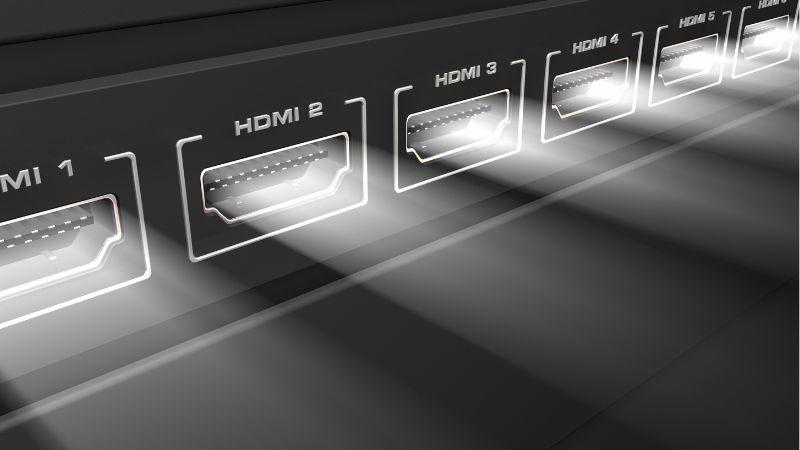Understanding HDMI ARC
HDMI ARC, or Audio Return Channel, is a handy feature that has been part of the HDMI standard since version 1.4. It simplifies your AV setup by allowing your TV to send audio signals to your audio devices, such as soundbars or AV receivers, through a single HDMI cable. This eliminates the need for additional cables or connections and streamlines your home entertainment system.
When you connect an audio device to your TV using HDMI ARC, it enables bidirectional communication between the devices. This means that not only can your TV send audio to your audio device, but your audio device can also send audio back to the TV. This is particularly useful for smart TVs or devices with built-in tuners, as audio from those sources can be routed to your surround sound system or soundbar.
To begin using HDMI ARC, make sure that your TV and audio device are both ARC-compatible. You can usually find an HDMI port labeled "ARC" on both the TV and the audio device. Connect an HDMI cable between the two ARC-labeled ports and enable ARC settings on both devices.
When using HDMI ARC, you can connect your TV and sound system with just a single cable instead of multiple ones. This can greatly reduce cable clutter and make your entertainment area look much neater.
Historical Overview of HDMI ARC
HDMI ARC was introduced as a part of the HDMI 1.4 standard. Before HDMI ARC, you needed separate audio cables to handle the audio connection between your TV and other devices, like soundbars or A/V receivers.
When HDMI 2.1 arrived, it brought with it an advanced version of ARC called eARC, which stands for "enhanced Audio Return Channel." This upgrade provided higher bandwidth and improved audio format support, offering better audio quality and an even more seamless experience.
Another relevant feature in the HDMI ecosystem is CEC or Consumer Electronics Control. This protocol enables various devices connected through HDMI to communicate with each other and be controlled by just one remote. Luckily, HDMI ARC can work alongside HDMI CEC, simplifying the overall user experience.
Comparison Between HDMI ARC and eARC
Firstly, in terms of bandwidth, eARC offers a significant improvement over its predecessor, ARC. With HDMI eARC, you can expect a much higher bandwidth, which translates to better sound quality. This is because eARC supports more advanced audio formats such as Dolby Atmos and DTS. Thanks to this increased bandwidth, you'll be able to enjoy a more immersive audio experience with eARC than with ARC.
Another notable difference between HDMI ARC and eARC is the HDMI version they are associated with. While HDMI ARC was introduced in HDMI version 1.4, eARC is a feature of HDMI 2.1. This means that, in order to take advantage of eARC, you will need devices that support HDMI 2.1. Keep in mind that although eARC is a part of HDMI 2.1, not all HDMI 2.1 devices will necessarily include eARC support. Make sure to check your device specifications before making any purchases.
Understanding Audio Formats Supported by HDMI ARC

When it comes to enjoying the best audio experience, HDMI ARC plays a vital role in supporting various audio formats. Here are the most common formats that HDMI ARC supports to help you enhance your audio experience:
Dolby Digital: HDMI ARC supports Dolby Digital, a widely used format that provides high-quality, multi-channel audio for TV shows, movies, and games. This format complements your home theater experience with impressive surround sound.
Dolby TrueHD: As a lossless audio format, Dolby TrueHD delivers high-resolution audio that matches the quality of the original studio recording. HDMI ARC supports this format, elevating your audio experience and making it more true-to-life.
DTS: Another popular format supported by HDMI ARC is DTS, which stands for Digital Theater Systems. It offers multi-channel audio for movies, music, games, and other sources, making it an excellent choice for various content.
DTS-HD: If you prefer to listen to high-resolution audio, DTS-HD is here for you. HDMI ARC supports this lossless audio format, providing you with high-quality sound and a more immersive audio experience.
DTS-HD Master Audio: As the best version of DTS, DTS-HD Master Audio is also supported by HDMI ARC. It brings to your home theater the highest quality audio possible, offering an unrivaled listening experience.
While HDMI ARC supports the aforementioned formats, there are advanced audio formats like Dolby Atmos and DTS that might not be compatible with the standard ARC. To enjoy these object-based formats, consider upgrading to HDMI eARC (Enhanced Audio Return Channel), which offers more bandwidth and supports these higher-end audio formats.
How HDMI ARC Works with TV and Soundbar
When setting up your home entertainment system, you'll likely want to connect your TV and soundbar using the HDMI ARC (Audio Return Channel) feature. This technology simplifies your setup by requiring just a single HDMI cable to transmit audio and video signals between your TV and soundbar.
To get started, locate the HDMI ARC port on both your TV and soundbar. It's typically labeled as "HDMI ARC" and can be found among the other HDMI ports. Once you've identified the correct ports, connect an HDMI cable between your TV and soundbar.
With HDMI ARC in place, you can now enjoy high-quality audio from your TV through the soundbar, enhancing your movie-watching or gaming experience. Additionally, you can also route audio from external sources, such as a Blu-ray player or gaming console, connected to your TV's other HDMI ports. This setup allows all audio signals to pass through the TV to your soundbar or external speakers, without the need for multiple audio cables.
Another advantage of using HDMI ARC is the ability to control both your TV and soundbar with a single remote. This makes it much more convenient, eliminating the need for multiple remotes cluttering your space.
How to Set Up HDMI ARC

To set up HDMI ARC, you'll need to follow some simple steps. First, make sure both your TV and the audio device you want to connect (soundbar or AV receiver) have HDMI ARC support. Check your TV and audio device user manuals to confirm this feature is available. In case you don't have an HDMI ARC-compatible device, it's still possible to use HDMI connections for audio and video. Keep in mind, however, that this may require separate cables for each function.
Next, locate the HDMI IN port on your TV, which is usually labeled as "HDMI ARC" or simply "ARC." When you've found the port, grab an HDMI cable and plug one end of it into the HDMI IN port on your TV. Make sure the cable you are using is high-quality and in good condition to avoid any issues with signal quality.
Now, find the HDMI OUT port on your audio device (soundbar or AV receiver). This port is usually labeled as "HDMI OUT" or "ARC" as well. Connect the other end of the HDMI cable to this port. Keep in mind that the HDMI connection is backward compatible, meaning that even if your devices don't support HDMI ARC, they can still transmit audio and video using the HDMI cable.
Before moving on, it's important to note that some TVs and audio devices might require you to enable the HDMI ARC feature in their settings. Check the user manual for guidance on activating HDMI ARC for your specific devices.
Once everything is properly connected, power on your TV and audio device. Ideally, the devices should automatically detect the HDMI ARC connection and start transmitting audio between them. In some cases, you might need to select the appropriate input on your audio device for the ARC to function as intended.
If you're experiencing difficulties with the HDMI ARC setup, try some troubleshooting steps:
- Make sure all cables are properly connected and in good condition.
- Confirm that your devices support HDMI ARC and are properly configured in their settings.
- Try a different HDMI cable to see if it resolves the issue.
- Check your TVs' and audio devices' user manualsfor any guidance on troubleshooting.
Streaming Services and HDMI ARC
If you're a fan of streaming services like Netflix and Disney+, and you own a smart TV or a streaming device, HDMI ARC can greatly enhance your audio experience. By using the Audio Return Channel (ARC) feature, you can enjoy high-quality audio from your smart TV's built-in applications or streaming devices without the need for additional cables or connections.
For example, imagine you're using your smart TV to access and stream your favorite movie on Netflix. Normally, your TV sends the video signal via HDMI to your home theater system or soundbar while the audio is processed through different cables or connections. With HDMI ARC, however, both video and audio signals can be transmitted through a single HDMI cable, which simplifies the setup and reduces cable clutter.
Besides improving the audio experience for streaming services, HDMI ARC also enables seamless control of your audio devices. This means you can use your smart TV's remote to control the volume and other audio settings on your soundbar or home theater system, creating a streamlined and user-friendly experience.
HDMI ARC and Advanced Gaming Features
Now that you have a brief understanding of HDMI ARC, let's dive into how this feature, along with HDMI 2.1, can enhance your gaming experience.
With the rise of powerful gaming consoles, you want to experience your games at higher resolutions, such as 4K or even 8K. HDMI 2.1 plays a vital role in this, as it supports these higher resolutions and also offers features like Variable Refresh Rate (VRR), which is great for advanced gaming. VRR allows your gaming console to synchronize its frame rate with your TV's refresh rate, reducing screen tearing and providing smooth gameplay. This results in a more enjoyable and immersive experience while you're playing your favorite games.
Setting up your gaming console with HDMI ARC can be a big advantage, especially if you have a surround sound system or soundbar. Say goodbye to the hassle of multiple remotes and cables! With HDMI ARC, you can hook up your gaming console directly to your ARC-supported TV and let the audio be transferred from the TV to your audio devices. Did you know that connecting your gaming console through an HDMI ARC-enabled port on your TV allows you to control the audio device with the TV remote? That's one less remote to worry about!
Remote Control and HDMI ARC

HDMI ARC (Audio Return Channel) streamlines your home theater setup by reducing the number of cables needed for audio connections. When paired with HDMI-CEC (Consumer Electronics Control), it provides even more convenience. HDMI-CEC is a protocol within the HDMI standard that allows devices to control one another. Noteworthy examples of HDMI-CEC technology are Anynet+ (Samsung) and Bravia Sync (Sony).
Thanks to HDMI ARC and HDMI-CEC, you can control your entire home theater system with just one remote. For instance, when you turn on your TV, the connected soundbar or AV receiver will also power on automatically. That way, you don't need to juggle two or three remotes or invest in a universal remote.
It's important to note that HDMI ARC also supports Ethernet connectivity, allowing devices to share data without the need for extra cables. Setting up HDMI ARC with HDMI-CEC involves connecting your TV's HDMI ARC port to your audio device, such as a soundbar or AV receiver. Once connected, you'll enjoy seamless audio and control across your devices.
To get the most out of HDMI ARC and HDMI-CEC, make sure your devices are compatible and that you're using the appropriate HDMI cables. Not all HDMI cables support the Ethernet and ARC features, so it's essential to double-check your cables' functionality.
Frequently Asked Questions
How does HDMI ARC work with soundbars?
HDMI ARC simplifies the connection between your TV and soundbar. When you connect a soundbar to your TV's HDMI ARC port, the sound from the TV's built-in tuner and smart apps are sent to the soundbar automatically. You won't need multiple remotes or cables, making the setup cleaner and more streamlined.
Is there a specific HDMI ARC cable required?
No, there is no specific HDMI ARC cable required. Standard HDMI cables that support ARC functionality should work just fine. Just make sure the cable is labeled "High-Speed" or "Premium High-Speed" to ensure proper performance and compatibility.
What's the difference between HDMI and HDMI ARC?
While traditional HDMI connections transfer both video and audio, HDMI ARC is specifically designed for audio. The major difference is that HDMI ARC allows for audio to be sent back from the TV to the connected device. This simplifies your home theater setup and reduces the number of cables needed.
Do I need a particular HDMI cable for ARC?
You don't necessarily need a specific HDMI cable for ARC. However, it's crucial to use a cable labeled "High-Speed" or "Premium High-Speed" to ensure it supports the ARC feature and provides optimal performance.
How can I use HDMI ARC with gaming consoles?
To use HDMI ARC with gaming consoles, connect the console to your TV's HDMI input that supports ARC. Once connected, the audio from the console will be sent to the connected soundbar or home theater receiver via ARC, ensuring a seamless audio experience.
How can I identify if my TV has an HDMI ARC feature?
To determine if your TV has an HDMI ARC feature, check the TV's HDMI ports. If one of the ports is labeled "ARC" or "HDMI ARC," then your TV supports this feature. You can also verify by checking the TV's setup menu for HDMI ARC options.