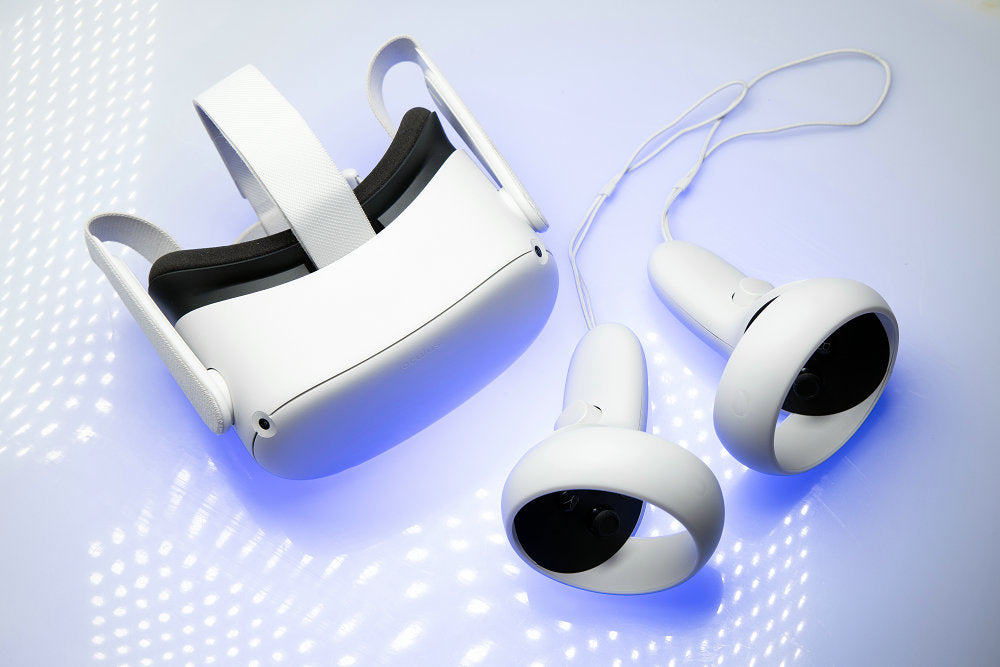Charging your Oculus Quest 2 controllers may initially seem confusing, but with a basic understanding of the process, your virtual reality experience will be up and running quickly. The Oculus Quest 2 is a popular and highly advanced VR device that relies on its controllers for seamless, interactive gameplay. However, one common concern among users is how to properly charge these controllers when they're running low on power.

Unlike the headset with a charging port, the Oculus Quest 2 controllers operate on removable AA batteries, requiring a separate charging solution once they're depleted.
Luckily, several options are available for charging these controllers, making it a relatively hassle-free process. With the correct charger, components, and a step-by-step guide, you can quickly learn to keep your Quest 2 controllers powered and ready for action.
Key Takeaways
- Oculus Quest 2 controllers use removable AA batteries, requiring an alternative charging method.
- Several charger options and components are available for efficient controller charging.
- Correctly charging the controllers ensures an uninterrupted and immersive VR experience.
- With an extra set of charged batteries, you can enjoy uninterrupted VR experiences on your Oculus Quest 2.
Oculus Quest 2: An Overview
The Oculus Quest 2 is a powerful and versatile VR headset that provides an immersive gaming and entertainment experience. As a standalone device, you don't need a PC or console to enjoy virtual reality, allowing you to dive into fantastic worlds wherever you are.
Equipped with a high-resolution display and advanced tracking capabilities, the Quest 2 offers smooth performance and impressive visuals. The intuitive Touch Controllers ensure you have a comfortable and natural interaction with the virtual environment.

Setting up the Oculus Quest 2 is quite simple. It includes a built-in battery, so all you have to do is charge it up, put it on your head, and follow the on-screen prompts to configure your play area and preferences. In no time, you'll be ready to explore a vast library of exciting VR games, apps, and experiences.
The Oculus Quest 2, perfect for both new and experienced VR users, is a fantastic piece of technology. Its ease of use, robust performance, and excellent content library make it an exceptional choice for diving into the ever-growing virtual reality world.
Understanding the Controllers
The Oculus Quest 2 controllers are essential to your virtual reality gaming experience. These controllers are designed to be ergonomic and intuitive, allowing you to immerse yourself in the VR world fully. Let's take a closer look at these versatile game controllers.
As noted earlier, these controllers rely on removable AA batteries rather than a built-in rechargeable option. This means you must replace the batteries when they run out of power. Given their impressive battery life, you'll find that you need to charge the Quest 2 controllers infrequently.

While the controllers themselves aren't directly rechargeable, using rechargeable AA batteries offers a viable solution. To replace the batteries, hold the controller with the small eject symbol facing up and away from you. Gently push away from yourself with your thumb to unlock the battery compartment cover, then remove the cover to access the battery.
It's essential to know when your controller batteries are low to ensure a seamless gaming experience. The Oculus Quest 2 system will often notify you when the batteries are running low, and you can also check the battery levels in the device settings menu.
Charger Options and Components
When charging your Oculus Quest 2 controllers, you have different options, ensuring you always have a convenient method to keep your controllers ready for your next gaming session. This friendly guide will introduce you to the most common charging components and their benefits.
Firstly, consider replacing the included alkaline batteries with a rechargeable single AA battery. This saves you money in the long run and is also an eco-friendly solution. To charge these batteries, use a compatible battery charger. It's a good idea to have a set of four rechargeable batteries so you'll always have a charged pair at hand.
Another excellent option for charging your controllers is a charging dock. Various charging docks are available in the market, such as the Anker charging dock. These docks work as both a storage unit and a charging station. Place your controllers in the charging cradles of the dock; they will begin to charge as soon as this dock itself is connected to a power source.
If you want a simpler solution, you can use a charging cable, like a USB-C cable. This cable can be plugged into different power sources, such as a wall adapter, computer, or power bank. While not as convenient as a dock, using a USB-C cable gives you more flexibility in choosing where to charge your controllers.
Lastly, some third-party accessories, like a charging pad, offer innovative charging options. These pads utilize wireless charging technology, allowing you to charge your controllers by simply placing them on the pad. Ensure the charging pad is compatible with the Oculus Quest 2 controllers before purchasing.
Step-by-Step Guide to Charging Controllers

Let's go through a friendly and straightforward guide on how to charge your Oculus Quest 2 controllers. Your controllers use AA batteries, and it's best to use rechargeable ones for convenience and to save the environment. Here are the steps to replace and charge your controller batteries:
- Replace the Batteries:First, press down on the battery cover located below the menu button and slide it off. Remove the used AA battery. If it's rechargeable, charge it using an appropriate charger. If the battery is disposable, ensure you discard it in an environmentally safe manner. Then, insert a charged AA battery with the negative side up and replace the cover. Repeat the process for the other controller.
- Use a Charging Dock:If you prefer an organized and efficient way of charging your controllers, consider investing in a charging dock, such as the Anker Charging Dock. These docks usually feature slots for both controllers and the headset, providing a neat and convenient charging solution. Follow the manufacturer's instructions when using a charging dock for your Oculus Quest 2.
- Charging Cable and USB-C:Your charging options may include a traditional charging cable or a USB-C cable, depending on your setup. Ensure you choose high-quality cables and compatible chargers to safely and efficiently charge your rechargeable AA batteries.
- Consider a Charging Pad:Another option for charging your controllers' batteries is a charging pad explicitly designed for AA batteries. Place your rechargeable batteries on the pad, and let them charge wirelessly. It's a hassle-free and modern way to prepare your controllers for your next virtual reality adventure.
Remember to watch your controller's battery level while using your Oculus Quest 2, and replace them with fully charged ones when needed. With these tips, you'll never have to worry about running out of power during your immersive VR experiences. Happy gaming!
Identifying and Resolving Charging Issues
Sometimes, you might face issues while charging your Oculus Quest 2 controllers. No worries! Here are some friendly tips to troubleshoot these challenges and get your controllers up and running again:
Check the batteries: Are you using the correct type of batteries? Oculus Quest 2 controllers require AA batteries. If you are using rechargeable ones, make sure they are charged. Replace them with a new set if needed.
Inspect the charger: Using the original Oculus Quest 2 charger is always a safe bet. If you need to use an alternative, ensure it's a USB-C cable and a compatible adapter.
Perform a soft reset: A soft reset can resolve many charging issues without deleting your files on the headset. To do this, reboot your headset and give it a try.
Give it a break: If your headset's battery seems overheated, turn it off and disconnect the charging cable. Let it cool down for about 15-30 minutes before charging again.
Consider the environment: Extreme temperatures can impact charging performance. Make sure your Oculus Quest is in a suitable environment with a room temperature between 50°F (10°C) and 90°F (32°C) for optimal charging.
Conclusion

So there you have it! Now you know how to keep your Oculus Quest 2 controllers charged and ready for your next VR gaming session. Remember, since the Quest 2 controllers use one AA battery per controller, you cannot charge them directly. Instead, it's a good idea to invest in rechargeable AA batteries. This not only saves you money but also ensures you always have a charged pair ready.
When your controllers run low on power, remove the battery cover on the grip below the menu button, take out the AA battery, and charge it if it's rechargeable. After that, insert a fully charged AA battery negative-side-up and replace the cover.
Frequently Asked Questions
1. How long do Quest 2 controller batteries last?
The Oculus Quest 2 controllers have a surprisingly long battery life. However, their duration can vary depending on usage and the battery type. For most users, the controller batteries can last several weeks to a few months with regular use. To ensure the best performance and longevity, use high-quality batteries, and remember to turn off the controllers when not in use.
2. What kind of batteries should I use for my Oculus Quest 2 controllers?
Each Oculus Quest 2 controller requires one AA battery. To ensure your controllers are always ready for your VR sessions, you can either use disposable batteries or rechargeable AA batteries. Rechargeable batteries can be a more cost-effective and eco-friendly option. Having two rechargeable batteries is advisable, so always charge one pair while using the other in your controllers.
3. Are there charging docks for Oculus Quest 2 controllers?
Yes, charging docks are available for Oculus Quest 2 controllers, such as Anker's charging station. These charging stations provide a convenient and organized way to charge your controllers and let you charge them without removing the batteries. This can make it easier to keep your controllers ready for use.
4. Why aren't my Oculus controllers charging?
Remember, if you're using disposable batteries, they can't be recharged. Once they are drained, you need to replace them with new ones. If you are using rechargeable batteries that are not charging, ensure they are correctly inserted in the charging dock or charger unit and that the charger itself is connected to a power source.
Contact Us to Order in Bulk
For all inquiries and questions about ordering these products from us in bulk, all you have to do is send us a message. You can get in touch via the customer contact form on the website.