Vention is looking to partner with experienced distributors to help bring our innovative audio visual and electronics products to more customers around the world.
As an authorized Vention distributor, you gain access to our full product catalog with exclusive distributor pricing. You also receive marketing assets, training on Vention products, and the potential to exhibit at major trade shows.
We seek established distributors with expertise in consumer electronics distribution and a strong sales network. Distributors must provide pre-and post-sales support to retail partners in their territory.
Interested in becoming a Vention distributor in your region? Contact us below to explore partnership opportunities. We look forward to hearing from you.
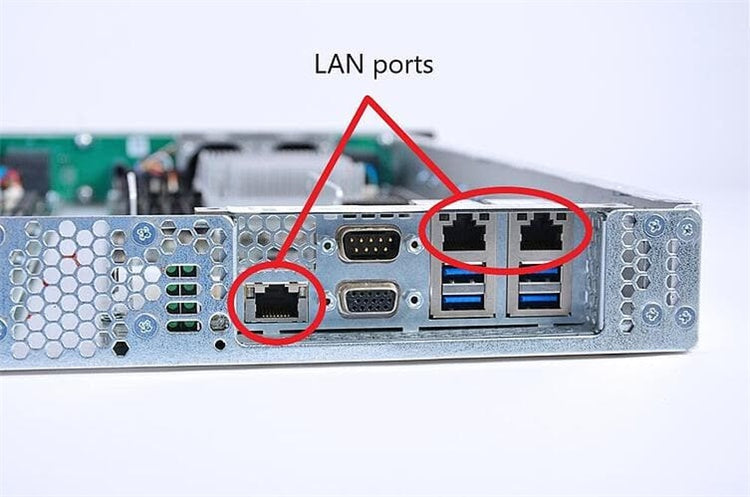 1.如果您有能力打开台式机或笔记本电脑亲眼看到主板,第一个问题可能出现在您的网口针脚处,有的可能会因为撞击或其他原因而断裂;如果您有合适的工具,请焊接断针点。
1.如果您有能力打开台式机或笔记本电脑亲眼看到主板,第一个问题可能出现在您的网口针脚处,有的可能会因为撞击或其他原因而断裂;如果您有合适的工具,请焊接断针点。
 2.如果网口坏了,并且可以保证不是电路和针脚的原因,那么我们需要更换接口,去维修店,把坏掉的网口换成新的,这个比较麻烦,成本也比较高。
2.如果网口坏了,并且可以保证不是电路和针脚的原因,那么我们需要更换接口,去维修店,把坏掉的网口换成新的,这个比较麻烦,成本也比较高。
 3.以上两种解决方案都是基于您能够打开外壳检查计算机内部结构并正确诊断出具体问题的情况。如果你没有足够的资格找出确切的原因而不愿意去维修店。即时且简单的解决方案是为您的 PC 购买 USB 网卡。
3.以上两种解决方案都是基于您能够打开外壳检查计算机内部结构并正确诊断出具体问题的情况。如果你没有足够的资格找出确切的原因而不愿意去维修店。即时且简单的解决方案是为您的 PC 购买 USB 网卡。
 通常,考虑到USB接口类型和USB速度标准的不同,USB网卡可以分为多种类型。这样一来,就为您提供了普通USB A网卡和USB C网卡这两种类型的接口,分别有USB 2.0和USB 3.0两种标准。
通常,考虑到USB接口类型和USB速度标准的不同,USB网卡可以分为多种类型。这样一来,就为您提供了普通USB A网卡和USB C网卡这两种类型的接口,分别有USB 2.0和USB 3.0两种标准。
 是否购买USB A/C网卡取决于您计算机上的接口。一般情况下,如果你的台式机有额外的USB A口,建议购买USB A形网卡,因为USB C口在台式机平台上比较少见(除了一些高端台式机主板确实配备了USB C)它们通常有多个 USB A 端口供您使用。另一方面,如果您的笔记本电脑有 USB C 端口,而只有几个 USB A 端口,则可以直接购买 USB C 形网卡,以腾出 USB A 端口用于键盘和鼠标。对于MacBook等品牌超薄笔记本电脑仅采用USB C端口的用户来说,带有网络端口和其他接口的USB C扩展坞将是您的最佳选择。 USB 2.0和USB 3.0是定义您的网络速度的关键参数,前者适合100M网络环境,后者可以支持1000M网络传输。
是否购买USB A/C网卡取决于您计算机上的接口。一般情况下,如果你的台式机有额外的USB A口,建议购买USB A形网卡,因为USB C口在台式机平台上比较少见(除了一些高端台式机主板确实配备了USB C)它们通常有多个 USB A 端口供您使用。另一方面,如果您的笔记本电脑有 USB C 端口,而只有几个 USB A 端口,则可以直接购买 USB C 形网卡,以腾出 USB A 端口用于键盘和鼠标。对于MacBook等品牌超薄笔记本电脑仅采用USB C端口的用户来说,带有网络端口和其他接口的USB C扩展坞将是您的最佳选择。 USB 2.0和USB 3.0是定义您的网络速度的关键参数,前者适合100M网络环境,后者可以支持1000M网络传输。
 最后一个选项是 Wi-Fi 解决方案。笔记本电脑用户只需连接 Wi-Fi 即可避免有线网络连接。对于桌面用户来说,还可以购买外置无线网卡,让你的电脑具备连接网络的能力。
最后一个选项是 Wi-Fi 解决方案。笔记本电脑用户只需连接 Wi-Fi 即可避免有线网络连接。对于桌面用户来说,还可以购买外置无线网卡,让你的电脑具备连接网络的能力。


