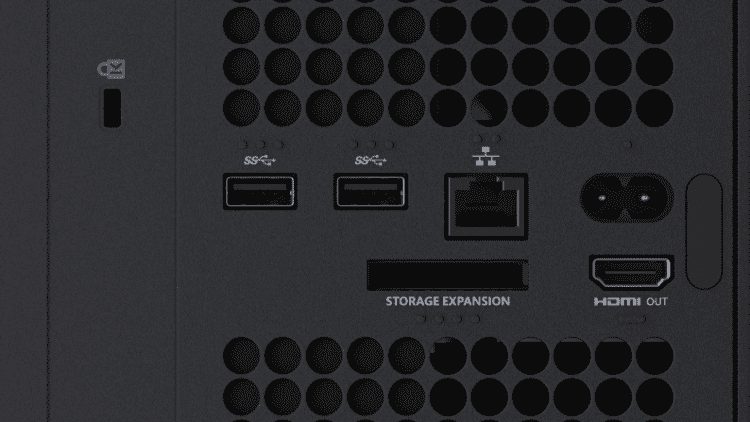The above picture is shot from the back side of XBOX Series X
The?mains lead port?is marked by a?single raised dot.
The?Ethernet port?is marked by?two raised dots.
The two?USB ports?are each marked by?three raised dots.
The?storage expansion port?is marked by?four raised dots.
The?HDMI port?is marked by a?single raised dash.
The above picture is shot from the back side of XBOX Series X
The?mains lead port?is marked by a?single raised dot.
The?Ethernet port?is marked by?two raised dots.
The two?USB ports?are each marked by?three raised dots.
The?storage expansion port?is marked by?four raised dots.
The?HDMI port?is marked by a?single raised dash.
 This is the back side of XBOX Series S
L to R:?Ethernet port,?USB port,?USB port,?HDMI port,?storage expansion port,?mains lead port
This is the back side of XBOX Series S
L to R:?Ethernet port,?USB port,?USB port,?HDMI port,?storage expansion port,?mains lead port
 This is the front side of XBOX ONE X
Eject button: Used to eject a disc from the console. Discs will insert automatically.
Infrared receiver and blaster: Used to receive signals from the Xbox One Media Remote or to send IR signals to devices to be controlled through OneGuide.
Pair button: Used to connect wireless accessories such as the Xbox Wireless Controller.
USB 3.0 port: Used to connect wired accessories, such as the Xbox One Play & Charge Kit.
Power button: The console's power button and LED indicator.
This is the front side of XBOX ONE X
Eject button: Used to eject a disc from the console. Discs will insert automatically.
Infrared receiver and blaster: Used to receive signals from the Xbox One Media Remote or to send IR signals to devices to be controlled through OneGuide.
Pair button: Used to connect wireless accessories such as the Xbox Wireless Controller.
USB 3.0 port: Used to connect wired accessories, such as the Xbox One Play & Charge Kit.
Power button: The console's power button and LED indicator.
 This is the back side of XBOX ONE X
Power port:?Power supply connects here.
HDMI out: HDMI cable connects here and then to your TV.
HDMI in: HDMI cable connects here and then to your HDMI-compatible cable/satellite receiver.
USB 3.0 port: Used to connect wired accessories. If connecting a Kinect Adapter, use this USB port on the left as you view the back of the console.
USB 3.0 port: Used to connect wired accessories.
IR out: Infrared output port for IR blaster (optional; IR blaster not included).
S/PDIF: Optical audio output (optional; optical cable not included).
Networking port: Ethernet cable connects here from your modem or router (Ethernet cable not included).
This is the back side of XBOX ONE X
Power port:?Power supply connects here.
HDMI out: HDMI cable connects here and then to your TV.
HDMI in: HDMI cable connects here and then to your HDMI-compatible cable/satellite receiver.
USB 3.0 port: Used to connect wired accessories. If connecting a Kinect Adapter, use this USB port on the left as you view the back of the console.
USB 3.0 port: Used to connect wired accessories.
IR out: Infrared output port for IR blaster (optional; IR blaster not included).
S/PDIF: Optical audio output (optional; optical cable not included).
Networking port: Ethernet cable connects here from your modem or router (Ethernet cable not included).
 This is the front side of XBOX ONE S
USB 3.0 port: Used to connect wired accessories, such as the Xbox One Play & Charge Kit.
Eject button: Used to eject a disc from the console. Discs will insert automatically.
Power button: The console's power button and LED indicator.
Pair button: Used to connect wireless accessories, such as the Xbox Wireless Controller.
Infrared receiver and blaster: Used to receive signals from the Xbox One Media Remote or to send IR signals to devices to be controlled through OneGuide.
This is the front side of XBOX ONE S
USB 3.0 port: Used to connect wired accessories, such as the Xbox One Play & Charge Kit.
Eject button: Used to eject a disc from the console. Discs will insert automatically.
Power button: The console's power button and LED indicator.
Pair button: Used to connect wireless accessories, such as the Xbox Wireless Controller.
Infrared receiver and blaster: Used to receive signals from the Xbox One Media Remote or to send IR signals to devices to be controlled through OneGuide.
 This is the back side of XBOX ONE S
Power port:?Power supply connects here.
HDMI out: HDMI cable connects here and then to your TV.
HDMI in:?HDMI cable connects here and then to your HDMI-compatible cable/satellite receiver.
USB 3.0 port: Used to connect wired accessories. If connecting a Kinect Adapter, use this USB port on the left as you view the back of the console.
USB 3.0 port: Used to connect wired accessories.
IR out: Infrared output port for IR blaster (optional; IR blaster not included).
S/PDIF: Optical audio output (optional; optical cable not included).
Networking port: Ethernet cable connects here from your modem or router (Ethernet cable not included).
Lock port: Allows you to connect a laptop lock to your console to secure it (optional; lock not included).
This is the back side of XBOX ONE S
Power port:?Power supply connects here.
HDMI out: HDMI cable connects here and then to your TV.
HDMI in:?HDMI cable connects here and then to your HDMI-compatible cable/satellite receiver.
USB 3.0 port: Used to connect wired accessories. If connecting a Kinect Adapter, use this USB port on the left as you view the back of the console.
USB 3.0 port: Used to connect wired accessories.
IR out: Infrared output port for IR blaster (optional; IR blaster not included).
S/PDIF: Optical audio output (optional; optical cable not included).
Networking port: Ethernet cable connects here from your modem or router (Ethernet cable not included).
Lock port: Allows you to connect a laptop lock to your console to secure it (optional; lock not included).