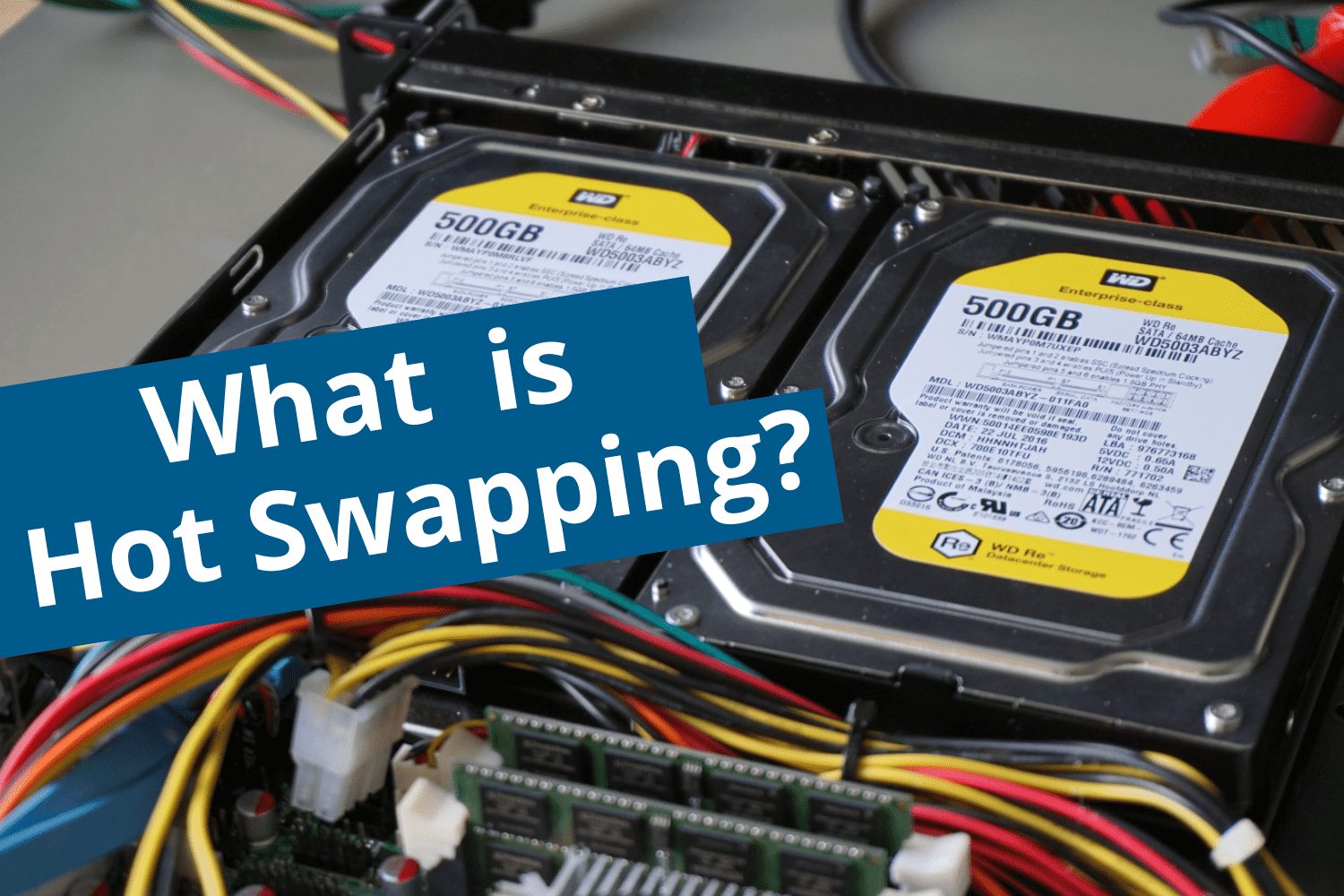
The popularity of USB technology has gradually brought hot-swapping to users, although prior to this devices such as keyboards and mice could also meet the definition of a hot-swapping device. However, such command input devices do not come with a storage function, so there is no need to worry about damaging the device.

However, for external devices such as USB flash drives, hard drives and video cables that have the function of transferring or storing data, the nature of hot-swapping essentially facilitates the daily use of such devices.

What is hot swapping?
By definition, hot-plugging is the ability to replace or add devices to the current computer system without having to use or reboot the computer system. We call devices that support such functions hot-swappable.
Since there is hot-swappable, there will naturally be "cold-swappable", some fixed in the computer chassis, such as the CPU, graphics cards and memory sticks do not support hot-plugging, if you replace the CPU on the way to run the computer, then your computer will simply crash.

Is hot swapping the same as random swapping?
No, not all devices that support hot-swapping can be unplugged and plugged in when you want, like a keyboard and mouse. Some devices are connected to the computer, but may need to install the driver to run properly, which is why the concept of plug-and-play (drive-free) is created.

For USB flash drives and other storage devices, in the process of unplugging the device, you have to make sure that the device has stopped exchanging data with the computer, otherwise the data being transferred may be damaged, the safest way is to select "Eject this device" in the system

What is the essence of hot-plugging?
The main principle of hot-swapping of modern devices is actually to control the impact of the huge transient current generated when the device is plugged in with electricity on the device circuit.

In the process of inserting the device, the longer pins will first contact the corresponding power supply, the shorter pins will be later than the former energized. So the engineer can do the trick here, first let the ground pin is energized first, followed by the data pin, and then finally the power pin.

And so on, when we unplug the device, the power supply is the first to disconnect, followed by the data, and finally the ground, so as to effectively ensure that the device will not be damaged by the impact of excessive current.

What devices is hot-swappable?
1.USB devices such as U disk, cell phone data cable, mobile hard disk, keyboard and mouse, SD card, printer, camera, etc.

2.Hard disk which equipped with USB interface or newer than SATA2.0 version interface are theoretically hot-swappable while the latter one is conventionally placed in the desktop tower thus it��s not suggested to hot swap SATA hard disk for your PC.

3.Audio and video accessories such as HDMI and DP are designed with similar principles and can support hot-plugging. However, interfaces such as VGA and DVI are not designed to support hot-plugging.

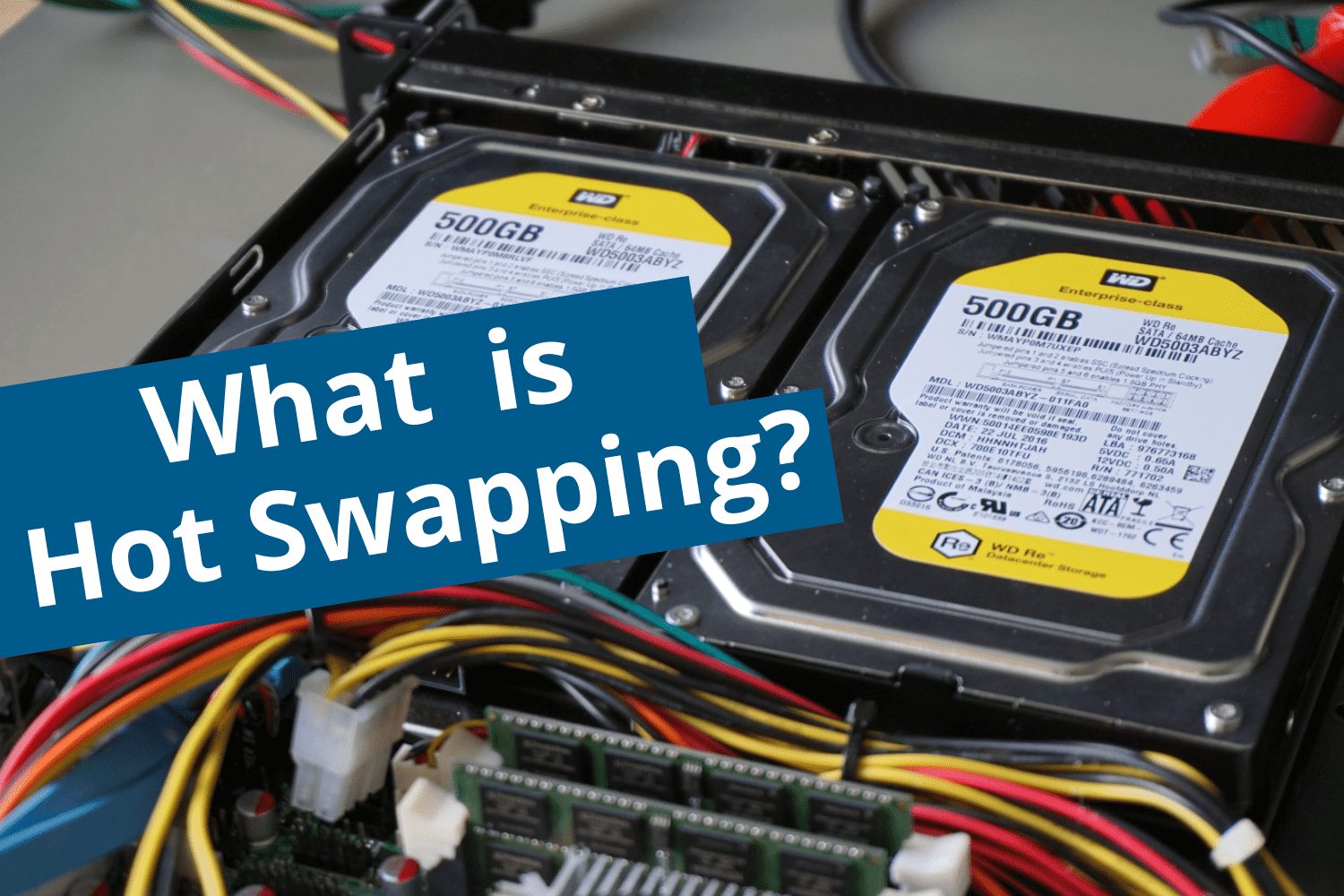 The popularity of USB technology has gradually brought hot-swapping to users, although prior to this devices such as keyboards and mice could also meet the definition of a hot-swapping device. However, such command input devices do not come with a storage function, so there is no need to worry about damaging the device.
The popularity of USB technology has gradually brought hot-swapping to users, although prior to this devices such as keyboards and mice could also meet the definition of a hot-swapping device. However, such command input devices do not come with a storage function, so there is no need to worry about damaging the device.
 However, for external devices such as USB flash drives, hard drives and video cables that have the function of transferring or storing data, the nature of hot-swapping essentially facilitates the daily use of such devices.
However, for external devices such as USB flash drives, hard drives and video cables that have the function of transferring or storing data, the nature of hot-swapping essentially facilitates the daily use of such devices.
 What is hot swapping?
By definition, hot-plugging is the ability to replace or add devices to the current computer system without having to use or reboot the computer system. We call devices that support such functions hot-swappable.
Since there is hot-swappable, there will naturally be "cold-swappable", some fixed in the computer chassis, such as the CPU, graphics cards and memory sticks do not support hot-plugging, if you replace the CPU on the way to run the computer, then your computer will simply crash.
What is hot swapping?
By definition, hot-plugging is the ability to replace or add devices to the current computer system without having to use or reboot the computer system. We call devices that support such functions hot-swappable.
Since there is hot-swappable, there will naturally be "cold-swappable", some fixed in the computer chassis, such as the CPU, graphics cards and memory sticks do not support hot-plugging, if you replace the CPU on the way to run the computer, then your computer will simply crash.
 Is hot swapping the same as random swapping?
No, not all devices that support hot-swapping can be unplugged and plugged in when you want, like a keyboard and mouse. Some devices are connected to the computer, but may need to install the driver to run properly, which is why the concept of plug-and-play (drive-free) is created.
Is hot swapping the same as random swapping?
No, not all devices that support hot-swapping can be unplugged and plugged in when you want, like a keyboard and mouse. Some devices are connected to the computer, but may need to install the driver to run properly, which is why the concept of plug-and-play (drive-free) is created.
 For USB flash drives and other storage devices, in the process of unplugging the device, you have to make sure that the device has stopped exchanging data with the computer, otherwise the data being transferred may be damaged, the safest way is to select "Eject this device" in the system
For USB flash drives and other storage devices, in the process of unplugging the device, you have to make sure that the device has stopped exchanging data with the computer, otherwise the data being transferred may be damaged, the safest way is to select "Eject this device" in the system
 What is the essence of hot-plugging?
The main principle of hot-swapping of modern devices is actually to control the impact of the huge transient current generated when the device is plugged in with electricity on the device circuit.
What is the essence of hot-plugging?
The main principle of hot-swapping of modern devices is actually to control the impact of the huge transient current generated when the device is plugged in with electricity on the device circuit.
 In the process of inserting the device, the longer pins will first contact the corresponding power supply, the shorter pins will be later than the former energized. So the engineer can do the trick here, first let the ground pin is energized first, followed by the data pin, and then finally the power pin.
In the process of inserting the device, the longer pins will first contact the corresponding power supply, the shorter pins will be later than the former energized. So the engineer can do the trick here, first let the ground pin is energized first, followed by the data pin, and then finally the power pin.
 And so on, when we unplug the device, the power supply is the first to disconnect, followed by the data, and finally the ground, so as to effectively ensure that the device will not be damaged by the impact of excessive current.
And so on, when we unplug the device, the power supply is the first to disconnect, followed by the data, and finally the ground, so as to effectively ensure that the device will not be damaged by the impact of excessive current.
 What devices is hot-swappable?
1.USB devices such as U disk, cell phone data cable, mobile hard disk, keyboard and mouse, SD card, printer, camera, etc.
What devices is hot-swappable?
1.USB devices such as U disk, cell phone data cable, mobile hard disk, keyboard and mouse, SD card, printer, camera, etc.
 2.Hard disk which equipped with USB interface or newer than SATA2.0 version interface are theoretically hot-swappable while the latter one is conventionally placed in the desktop tower thus it��s not suggested to hot swap SATA hard disk for your PC.
2.Hard disk which equipped with USB interface or newer than SATA2.0 version interface are theoretically hot-swappable while the latter one is conventionally placed in the desktop tower thus it��s not suggested to hot swap SATA hard disk for your PC.
 3.Audio and video accessories such as HDMI and DP are designed with similar principles and can support hot-plugging. However, interfaces such as VGA and DVI are not designed to support hot-plugging.
3.Audio and video accessories such as HDMI and DP are designed with similar principles and can support hot-plugging. However, interfaces such as VGA and DVI are not designed to support hot-plugging.


