High Definition Multimedia Interface, more commonly known as HDMI, is the standard for transmitting high-definition video and audio from your device to a display. Whether you've splurged on a new 4K TV or you're content with your trusty HDTV, the right HDMI cable can significantly streamline your setup. You might think any cable will do the trick.
As you decide on the right HDMI cable for your setup, consider both your current and future needs. A Premium Certified cable might be perfect for a consistent and reliable 4K experience, while an Ultra High Speed HDMI cable is geared towards the newest displays with capabilities for 8K and beyond. Your choice will determine not only the quality of your media experience but also its readiness for upcoming technology, so choose wisely and remember that even the smallest component can make a big difference.
Understanding HDMI Standards and Versions
HDMI Versions Explained
The progression of HDMI versions has brought about significant improvements in video and audio quality. Here's a quick breakdown:
- HDMI 1.0 to 1.2a: Introduced the basics of HDMI technology, supporting up to 1080i or 720p video.
- HDMI 1.3 to 1.4b: Added support for 1080p, 4K (30Hz), improved audio, and 3D capabilities.
- HDMI 2.0: Made a leap by supporting 4K at 60Hz, which enhances video fluency. It also brought richer color spaces with HDMI certification, ensuring high standards of performance.
- HDMI 2.1: This is the latest version supporting resolutions up to 10K. Key features include higher bandwidth up to 48Gbps, 4K at 120Hz, and 8K at 60Hz, which are perfect for high-resolution gaming and video streaming.
Remember that new HDMI versions maintain backward compatibility, meaning they work with older devices, though you'll only experience the max capabilities if both the output and input devices support the same version.
Compatibility with Devices
- For 1080p TVs and older monitors, an HDMI 1.4 cable is likely sufficient.
- If your devices support 4K, consider HDMI 2.0 cables, which will handle most content well.
- Gaming consoles and top-end TVs with capabilities like 4K at 120Hz or even 8K are best paired with HDMI 2.1 cables.
Evaluating HDMI Cable Types
When selecting an HDMI cable, it's important to consider both the type and capabilities of the cables in relation to your specific needs.

Standard vs. High Speed HDMI
Standard HDMI cables are capable of handling up to 1080i or 720p video, which is suitable for everyday use like connecting a cable box to your HDTV. In contrast, High Speed HDMI cables support higher resolutions such as 1080p as well as 4K video, along with advanced display technologies such as 3D and deep color.
- Standard HDMI: Maximum 1080i or 720p video support.
- High Speed HDMI: Supports 1080p, 4K, 3D, and deep color.
If you have devices that support 4K, HDR, or high frame rates, consider a Premium High-Speed HDMI or an Ultra High-Speed HDMI cable to ensure optimal performance. Ultra High-Speed HDMI is required for 8K and up to 10K resolutions with enhanced refresh rates.
When to Choose Active HDMI Cables
For longer distances that exceed 25 feet (approximately 7.6 meters), an active HDMI cable is your go-to choice. Active HDMI cables have a small chip built-in that strengthens the signal, enabling longer distance transmission without signal degradation. They are particularly useful when your devices are far apart or routing cables in-wall.
Specialty HDMI Cables: When Are They Necessary?
Specialty HDMI cables are designed for specific situations. For instance, if you're connecting a mobile device to a TV, a cable with a Mini HDMI or Micro HDMI connector might be required.
- Mini HDMI: Often found on tablets and some cameras.
- Micro HDMI: Typically used with smartphones and action cameras.
For gaming or home theater setups, consider cables that are specifically optimized for these setups which may offer features like higher refresh rates or lower latency.
Resolution and Bandwidth Requirements
4K, HDR, and Beyond
If you're looking to enjoy your content in 4K (also known as Ultra HD), you'll need a cable that can handle that resolution at the refresh rate you desire. For instance, a 4K signal at 60 frames per second (fps), with High Dynamic Range (HDR), provides stunning visual quality, but it also requires a higher bandwidth. 4K HDR signals generally need HDMI cables that can support at least 18Gbps bandwidth to ensure smooth playback without any loss of detail.
Bandwidth Considerations for Different Resolutions
As you step into higher resolutions and frame rates, the bandwidth required increases significantly.
| Resolution | Frame Rate | Bandwidth Needed |
|---|---|---|
| 4K | 30Hz | At least 10Gbps |
| 4K (with HDR) | 60Hz | At least 18Gbps |
| 8K | 60Hz | Up to 48Gbps |
Connectivity and Additional Features
When you're considering an HDMI cable purchase, it's crucial to understand the connectivity and additional features that can enhance your experience. Whether it’s about a neater setup with fewer cables or high-definition sound quality, the right HDMI cable can elevate your audio-visual setup.
Audio Return Channel (eARC) Features
eARC, or enhanced Audio Return Channel, is a feature of HDMI 2.1 and some HDMI 2.0 setups that allows you to simplify your audio connectivity. With eARC, your HDMI cable can send audio to a soundbar or AV receiver, without the need for an extra audio cable. This feature supports advanced audio formats such as Dolby Atmos and DTS, which are necessary for the best high-definition sound quality.
Advantages of eARC:
-
- Supports uncompressed and high-bitrate audio formats.
- Allows the use of a single HDMI connection from your TV to your sound system.
- Improves lip-sync issues automatically if both devices support eARC.
Utilizing eARC, you can enjoy rich Dolby Vision content with matching high-quality audio that turns your home into a cinema.
HDMI with Ethernet Explained
An HDMI cable with Ethernet includes a dedicated data channel (HEC, HDMI Ethernet Channel) that enables network connectivity. With this feature, your Internet-ready devices can share an internet connection without the need for separate Ethernet cables.
How to use HDMI with Ethernet:
-
- Connect your device (like a smart TV) to a home network.
- Use the HDMI cable with Ethernet to link to another HEC-enabled device.
- Enjoy shared Internet access without an additional network cable.
Please note that for the Ethernet channel to work, all connected devices must support the HDMI with the Ethernet feature.
Choosing the Right Cable Length
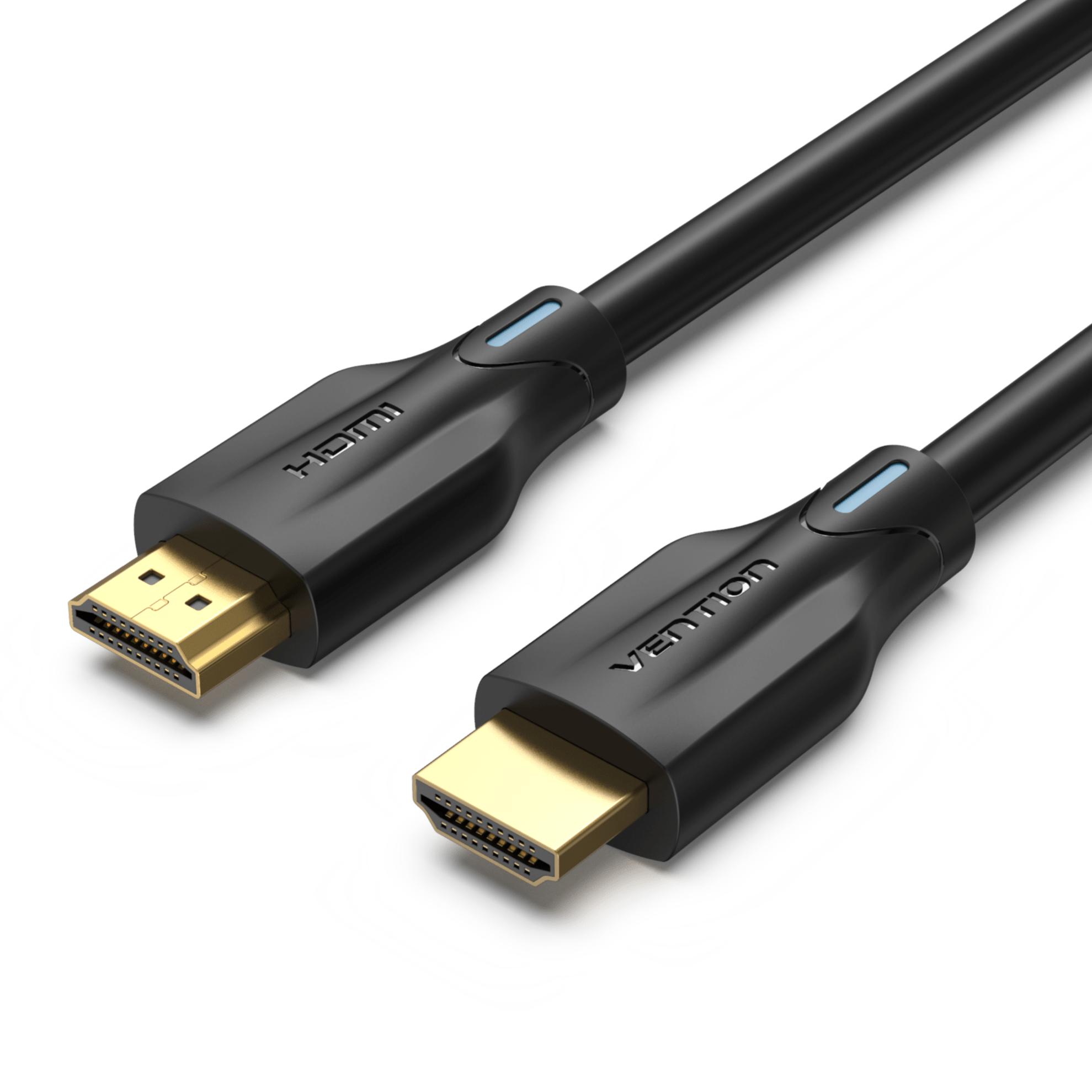
When selecting an HDMI cable for your setup, it's important to consider the right length for your needs to maintain signal quality without cluttering your space.
How Cable Length Affects Performance
The length of your HDMI cable can significantly impact signal quality. For optimal performance, a shorter HDMI cable is typically recommended. Cables up to 2 meters (about 6.5 feet) should transmit your signal without any loss. However, once you start looking at cables longer than this, the potential for signal degradation increases.
-
Up to 5 meters (16 feet): At this range, you should still enjoy a good quality signal, particularly if you are using a more recent HDMI version like 2.1.
-
Over 5 meters (16 feet): For cables that extend beyond this length, it's crucial to consider a high-quality cable with built-in amplification to prevent signal degradation. Moreover, at these lengths, the quality of materials used can affect performance, with options such as fiber-optic HDMI cables providing a solution for long-distance without compromising on quality.
Compatibility with Gaming and Media Devices
When choosing HDMI cables, it's important to consider the different devices in your gaming and media setup. Here's how to find the best cables that match your requirements for both console gaming and home theater systems.
Best HDMI Cables for Gaming Consoles
For the PlayStation 5 and Xbox Series X, HDMI 2.1 cables are essential to take advantage of their capabilities, like 4K output at 120Hz and 8K at 60Hz. The Maya Cable is one example, certified for HDMI 2.1, ensuring compatibility and peak performance with these consoles.
- Playstation 5 and Xbox Series X: HDMI 2.1 certified cables recommended.
- Nintendo Switch: HDMI 2.0 cables are sufficient due to lower refresh rates.
- Gaming PC: HDMI 2.1 is preferable for high-frame-rate gaming at 4K resolution.
Optimizing Your Home Theater System
For your home theater, both 4K Blu-ray players and media streamers demand cables that support high bandwidth to deliver detailed images and full HDR support. A three-pack of Cable Matters Certified Ultra High-Speed HDMI cables might be your best bet, providing flexibility for all your devices and ensuring that your Blu-ray player and media streamer can push the limits of audiovisual quality.
- 4K Blu-ray Player: High-bandwidth HDMI 2.1 cables are ideal for the best picture and sound.
- Media Streamer: Look for HDMI cables with HDR support to enhance your viewing experience.
Understanding Ratings and Certifications
When it comes to HDMI cables, your choice can significantly impact the quality of your media experience. Familiarizing yourself with ratings and certifications ensures you get the cable that meets your needs.
The Importance of HDMI Licensing
HDMI Licensing Administrator, Inc. (HDMI LA) is the agent responsible for licensing the HDMI Standard. Your HDMI cable is a vital component for transferring high-definition audio and video signals from a source to a display. HDMI LA ensures that cables adhere to the standards and specifications set for HDMI technology. Choosing a cable approved by HDMI LA means you're getting a product that has been tested to meet high-quality standards.
Cable Certifications and What They Mean
HDMI cables come with different levels of certifications, indicating their capabilities:
- Standard HDMI Cable: Suitable for resolutions up to 1080i and 720p, these cables are adequate for basic HDTV broadcast content.
- High Speed Cable: These cables support resolutions up to 4K, as well as technologies like 3D and deep color.
- Premium High Speed HDMI Cable: These are certified to perform at higher resolutions and frame rates, including 4K@60Hz, and have low levels of interference (EMI testing).
- Ultra High-Speed HDMI Cable: Offer the highest bandwidth and feature support for technologies like 8K and HDR.
The certifications are a reliable guide to help you choose the right cable for your system's capabilities and your specific usage scenarios. Additionally, CL2 and CL3 ratings refer to in-wall rated HDMI cables, with CL2 being safe for use in residential buildings and CL3 suitable for commercial buildings. Cables with these ratings are coated with a fire-resistant material, providing an extra safety measure for in-wall installations. Always check for HDMI certification to ensure compatibility and safety.
Durability and Quality Considerations

When choosing an HDMI cable, consider both the build quality, which impacts durability, and the support offered by the manufacturer, such as warranties.
Cable Build and Durability
Selecting an HDMI cable with robust construction is vital for longevity, especially if you frequently connect and disconnect your devices. Look for cables with a braided outer layer, which adds extra protection against physical wear and tear. The durability of an HDMI cable can also be influenced by the quality of its connectors. Those with reinforced plugs are less likely to suffer damage over time.
- Vention HDMI 8K HDMI Cable: With high-purity 100% OFC (Oxygen-Free Copper) conductor and Triple EMI shielding, capable of transmitting the data required for 8K UHD.
Warranties and Manufacturer Support
The confidence manufacturers have in their HDMI cables is often reflected in the warranty they provide. A lifetime warranty indicates a product built to last. Always check the warranty length and what it covers. Reliable customer support is also an important aspect of your purchase decision; it ensures that any issues you encounter can be promptly addressed.
Deciphering Marketing Terms
When shopping for HDMI cables, it's important to navigate the sea of marketing terms and understand what you truly need for your devices.
Misleading Jargon and Marketing Tactics
The term High Speed on HDMI cables often implies they can handle 4K content, but the reality is most HDMI cables you'll encounter are capable of this. The key difference to look out for is whether a cable is certified or not. A certified cable has been tested to meet certain performance standards, while non-certified cables haven’t gone through such rigorous testing.
Watch out for fancy terms that suggest enhanced performance capabilities without evidence. If a cable is priced significantly higher due to these terms, you should be skeptical of whether the added cost translates to better performance. Remember, a more expensive cable does not necessarily mean a better one.
Your choice should be informed by the specific needs of your devices and the certifications that actually matter for your setup, rather than by the often confusing marketing language.
Future-Proofing Your HDMI Investment
When deciding on an HDMI cable, it's crucial to consider not just your current setup but also what you might need in the future. Here's how you can ensure your HDMI purchase stands the test of time.
Investing in Future Technologies
When you're looking to future-proof your HDMI cables, keep an eye out for those that support Ultra High Definition (UHD) resolutions like 4K and 8K. Your 4K TV or 8K TV will thank you for the foresight, as these cables can handle the higher data demands these resolutions require. If you're a movie enthusiast with a UHD Blu-ray player, ensure the cable you pick is compatible with these devices too.
-
Refresh Rate: For a blur-free experience whether you're gaming on your PC or enjoying a sports game, a cable that supports high refresh rates is a game-changer, that you best buy. Look for cables that can handle the latest refresh rate standards to match with your advanced displays.
-
Dynamic HDR: Your cinematic experience can be taken to the next level with Dynamic HDR. It's smart to opt for HDMI cables that support this feature as it ensures the best color, brightness, and contrast on a scene-by-scene or even frame-by-frame basis.
Regarding connectivity, Wireless HDMI can be a neat alternative to traditional cables, offering the flexibility of a clean setup without the hassle of running cables across your space. However, it's essential to ensure that wireless solutions meet your devices' requirements and offer a reliable connection.
For a future-proof HDMI investment, align your choices with these cutting-edge technologies to get the most out of your devices both today and tomorrow.
Which HDMI to Buy In Conclusion
In conclusion, choosing the right HDMI cable depends on your specific needs and setup. For most people, a standard high-speed HDMI cable will work great for connecting devices and displays within its rated length. However, if you need long cable runs or are transferring high bandwidth video like 4K or HDR content, an ultra high-speed cable may be necessary to avoid signal degradation. It's also important to consider build quality and ensure the cable is certified by HDMI to guarantee compatibility. While more expensive cables don't necessarily perform better, avoiding very cheap off-brand cables can help reduce connectivity issues. With the right cable matched to your application, you can enjoy all your devices and displays without any signal or quality losses.
Why Choose Vention
Global Presence and Expertise
As a global high-tech company founded in 2011, Vention has over a decade of experience in the consumer electronics industry. With offices in China, Germany, and the US, we have a worldwide presence to serve customers internationally. Our team of over 160 R&D professionals allows us to stay on the cutting edge of innovation.
Quality and Certifications
All of our products are ISO 9000 certified with additional certifications like CE, FCC, KC, and RoHS to ensure the highest quality and safety standards. We have acquired over 100 patents to protect our innovative designs.
Wide Range of Solutions
Vention offers a diverse portfolio of audio/video accessories, 3C accessories, networking solutions, and automotive accessories. We have solutions to meet the needs of consumers, businesses, and automakers alike.
Commitment to Excellence
Our core values of integrity, innovation, collaboration, focus, and progress drive us to constantly improve and become industry leaders. We are dedicated to delivering excellent and reliable products and service to our global customers.
Trusted Worldwide
For over a decade, Vention has gained a respected reputation through quality products and a focus on customer satisfaction. Businesses and consumers in over 70 countries trust us to meet their electronics needs.

