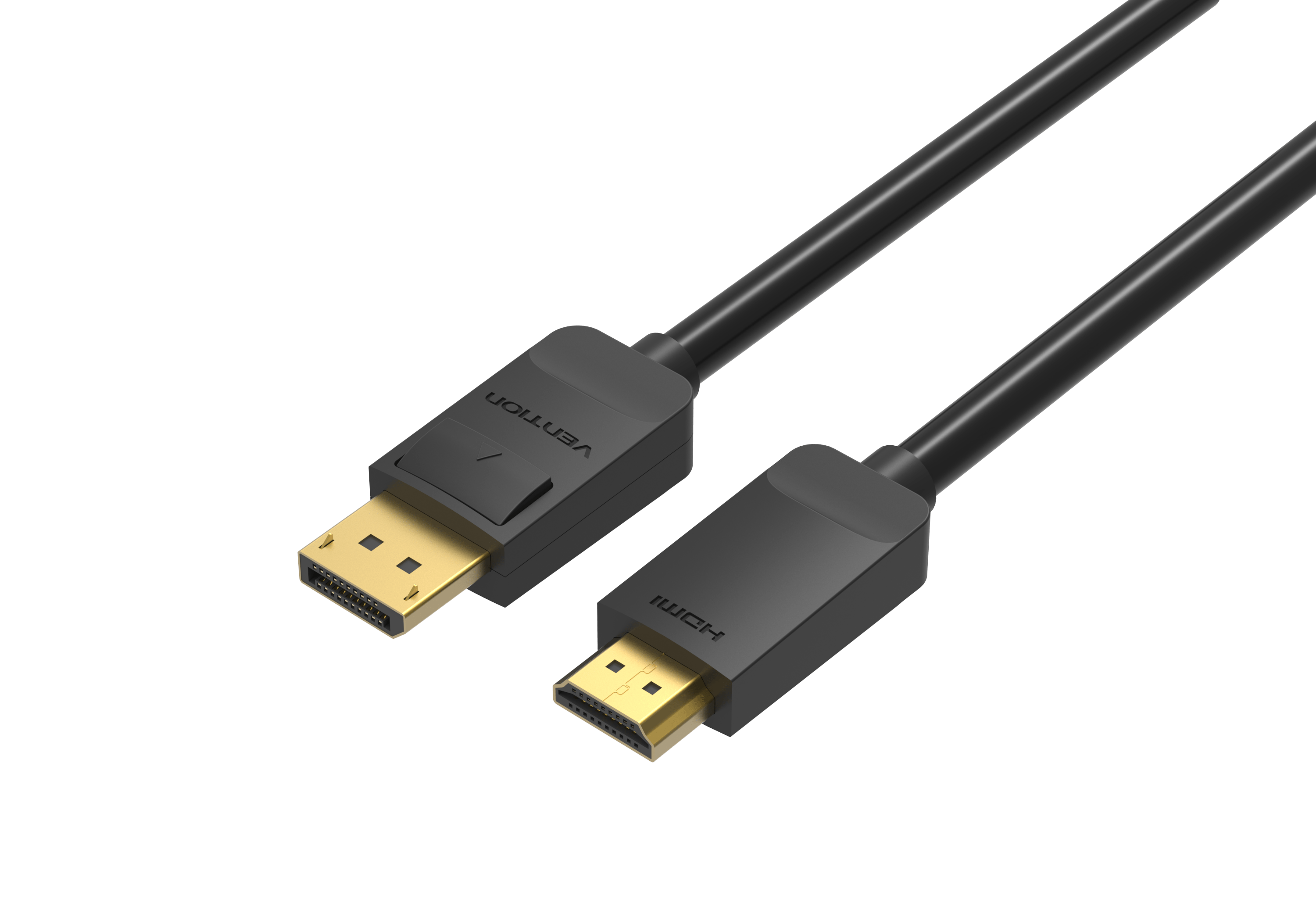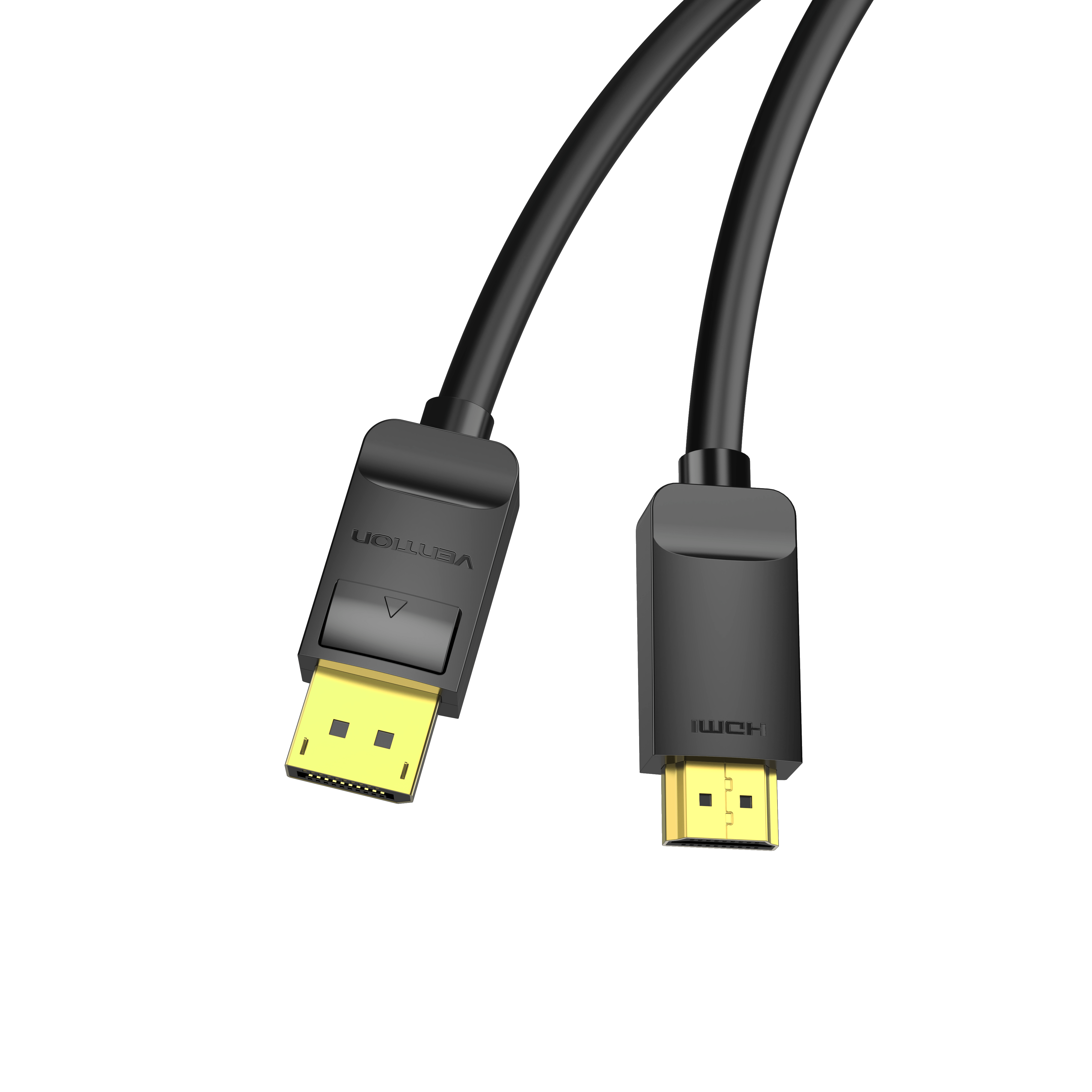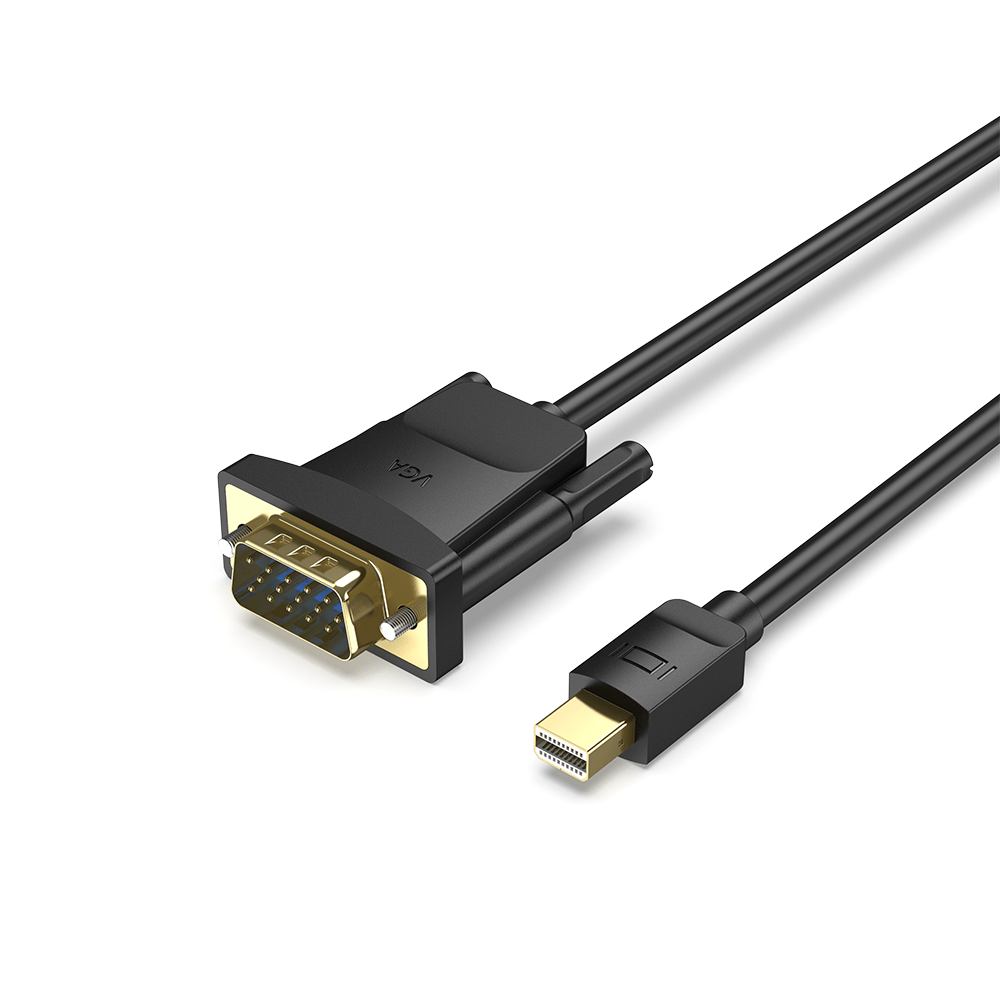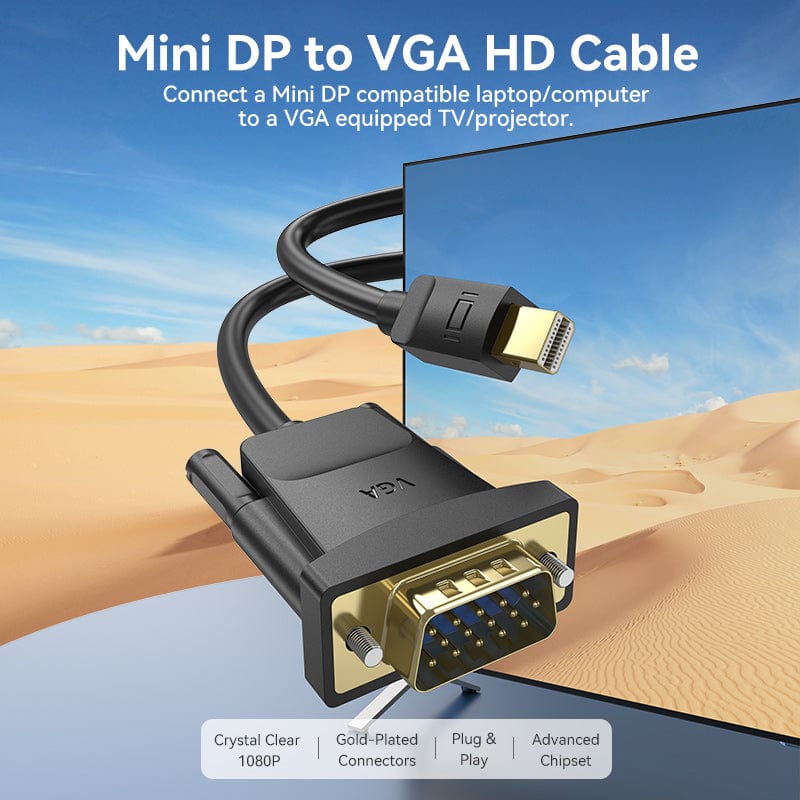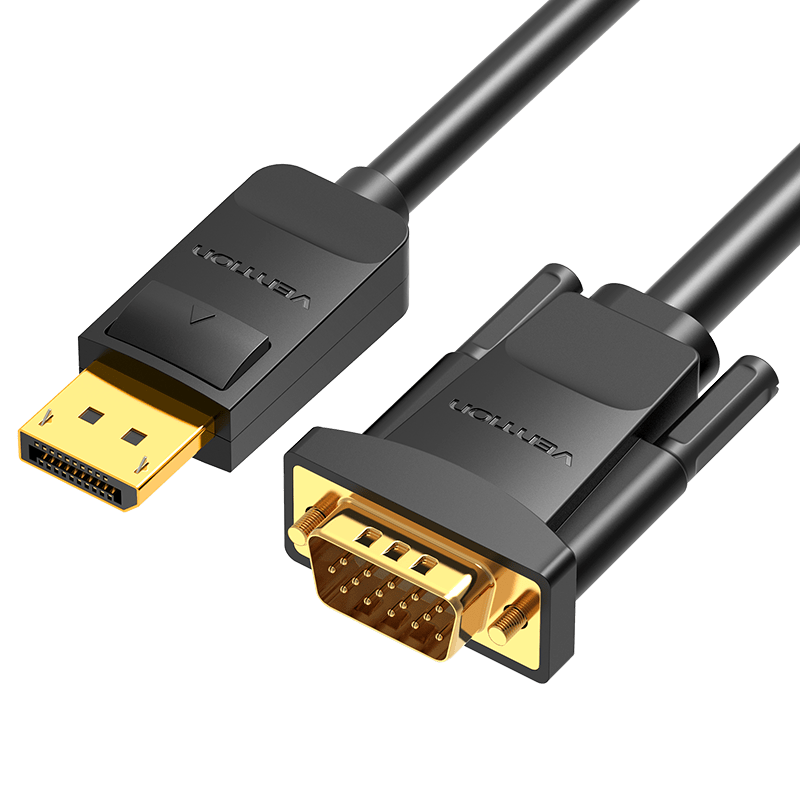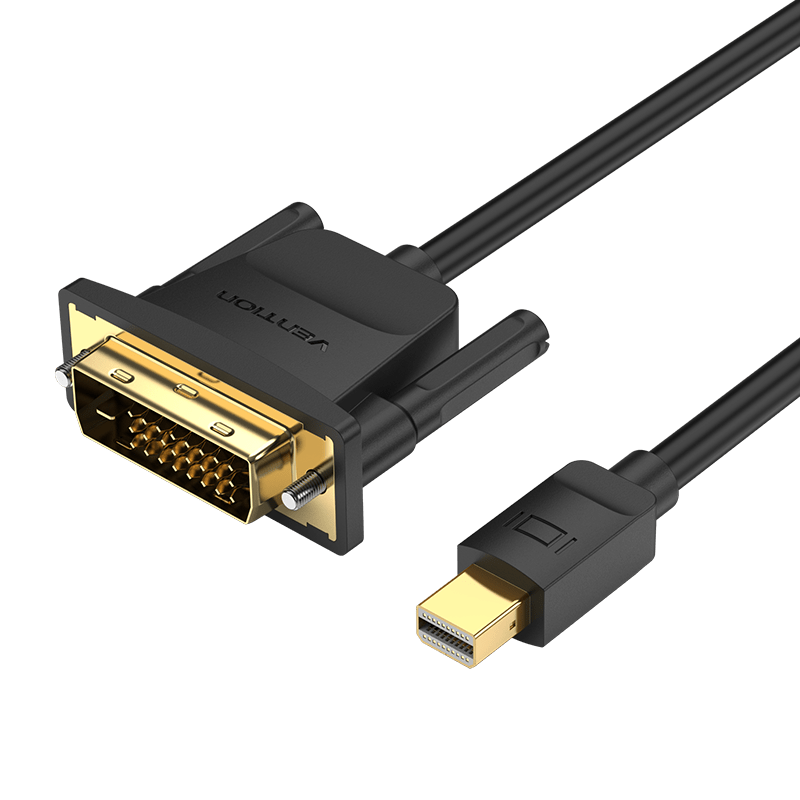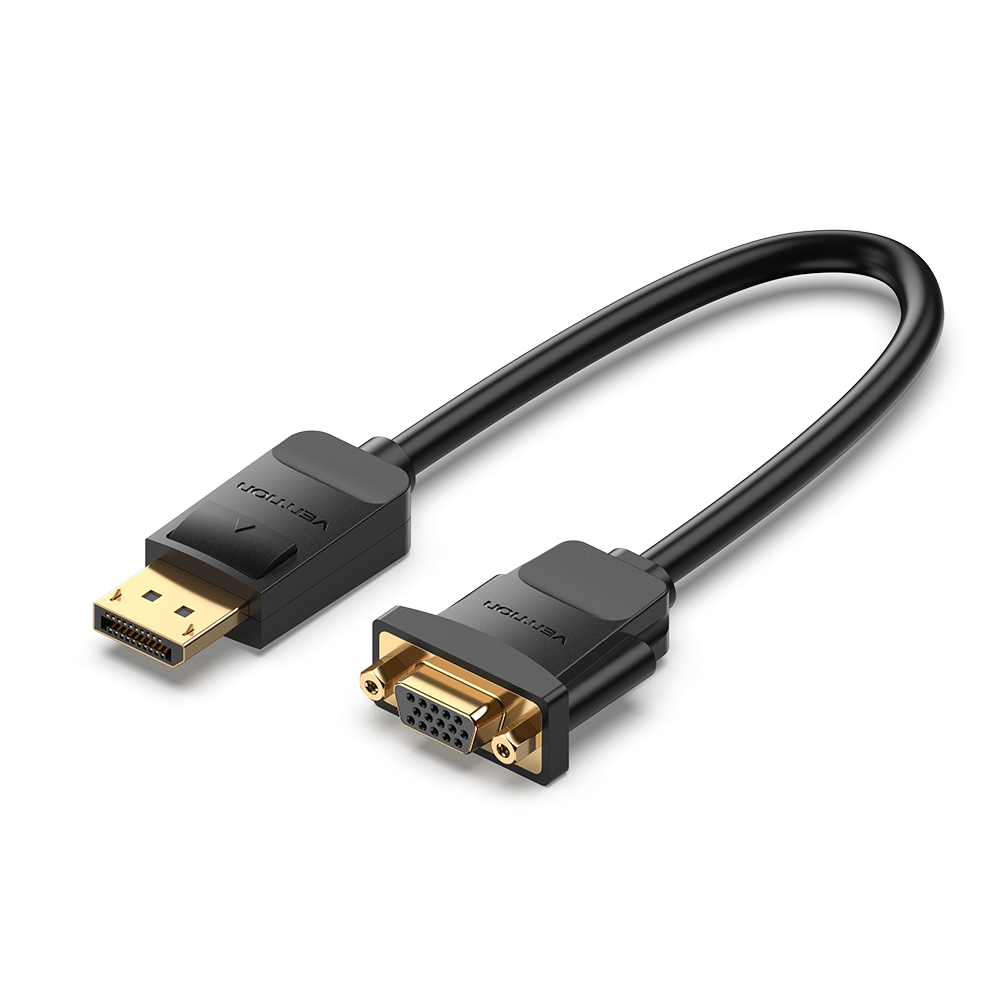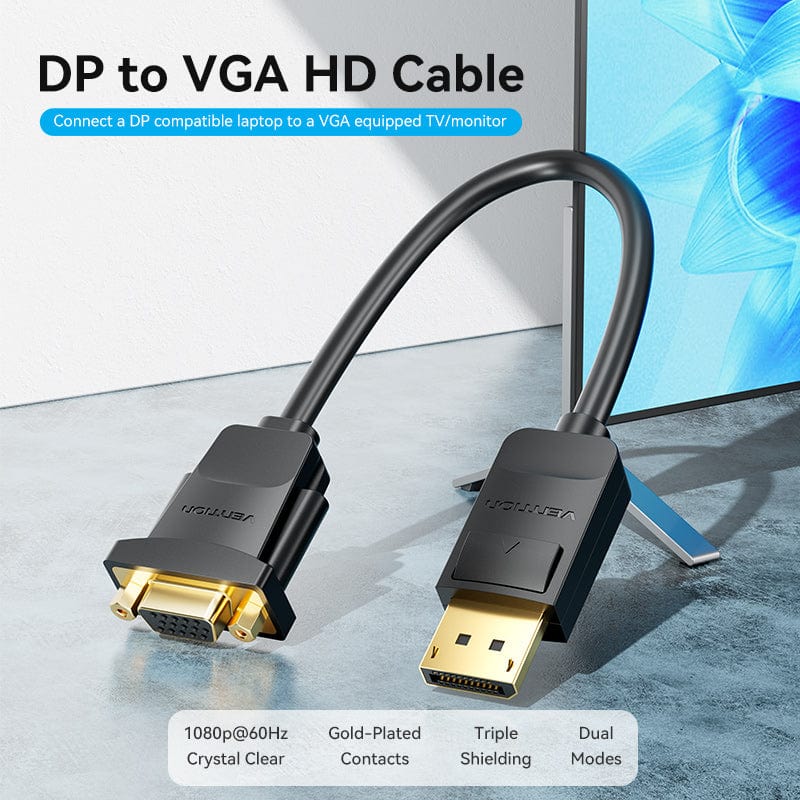Product Categories
DP Adapter
7 products
Showing 1 - 7 of 7 products
The DP converter provides a transmission bridge between two electronic devices sharing video files. The converter can be used to transmit signals from a monitor to computers or other forms of video sources. The monitors that can be used with DP converters include DVI, HDMI, or VGA units. However, the VGA unit is almost becoming obsolete in the market.
DP converter options
Video editors and computer engineers can choose to use either the passive or active DP converter. The choice depends on the video source used in the setup. Also, DP converter functions are influenced by the display port output and the number of monitors that will receive the transmitted visual content.
The active DP converter works with single or dual mode video output. The process involves converting the video signal making it compatible with DVI, HDMI, or VGA, depending on the unit in use. Active DP converters can also be used with electronic graphics cards that do not generate dual-mode output transmission, such as the AMD graphics card.
The passive DP converter is best used to send video signals to DVI or HDMI units which only have a provision for single-mode input.
Display resolution with DP converters
The converters can generate impressive display resolution when used with HDTVs and different types of computers. The resolution on HDTV is as high as 1080p, while with computers, the visual resolution reaches 1920x1200. The quality of resolution obtained while using the DP converter is consistent, which lowers the need to spend more money on a device with factory-installed DP support software.
Simple requirements for use
To use a DP converter, the electronic devices involved must have some particular features. The most essential feature is a compatible port for connection. The video signals are transmitted through the cable connected and fed into the device through the port. A compatible monitor is also required, and if a graphics card is used, it should be compatible with the DP port.
Compatibility tests indicate that the DP converters work well with electronic devices that are compatible with the DP++ source. This source can be from the following systems - workstations, monitors, different graphics cards, and many more systems. Therefore, the DP converter has a wide range of applications.
Connection consistency
The connection established through the converter is consistent because the connector does not require latching. The quality of connection remains stable even with longer HDMI cables. For laptops and desktops connected to HDMI units, there is no sign of input lag while using the converters.
User friendly features
The DP converter is lightweight and easy to use. There are no display issues, and the unit is durable. It is compatible with workstations that use triple monitor displays. The output ports are easy to plug into any compatible device.
The quality of the material used to manufacture the device is high-quality. It deserves five stars. Connections look neat, so there is no need to bother about cluttered cables all over the workstation. It is shipped in water proof packaging which is an added benefit.